Holding the Volume Up and Power buttons at the same time, dragging the slider to the right side of the screen, waiting for the phone to turn off, then pressing and holding the Power button until the white Apple logo appears, then releasing the Power button.
Our explanation on how to do an iPhone 13 restart continues below with more information and screenshots of the processes.
You can also watch this YouTube video about how to restart iPhone 13 for further information.
Restarting an iPhone 13
The steps in this post were completed on an iPhone 13 running iOS 16.6.
These solutions are also applicable to the majority of other iOS versions and iPhone models that lack a Home button, such as:
- iPhone 13 Pro
- iPhone 13 Mini
- iPhone 13 Pro Max
Step 1: Press and hold both the Volume Up and Power buttons simultaneously.
Step 2: Drag the Slide to Power Off button to the right side of the screen.
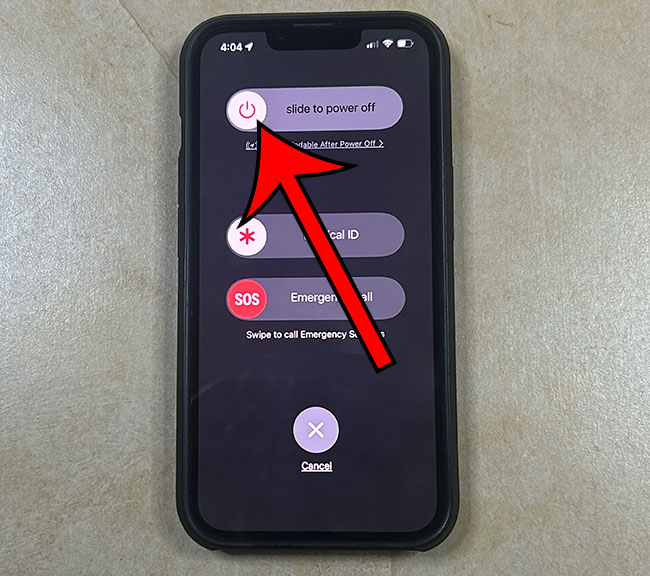
Step 3: Allow the phone to completely shut off.
Step 4: Press and hold the Power button until you see the white Apple logo, then let go.
You’ll be able to use this troubleshooting step now that you know how to restart iPhone 13 when you’re having iPhone problems that you can’t address any other way.
How to Restart an iPhone 13 Video
Answers & Questions
How can I reboot my iPhone 13?
While the method described above is also known as a power cycle or a soft reset, it will not work if your iPhone is locked or frozen since you will not have access to the essential slider.
For these cases, the force restart option, which needs a comparable process, is best suited.
- Press and hold the Volume Up button for one second.
- Press and hold the Volume Down button for two seconds.
- Hold down the Power button as the phone turns off and reboots.
- Press and hold the Power button until you see the white Apple logo.
You must complete this quickly, so it may take several attempts. You’ll know it’s functioning when the phone screen goes black.
How can I do a factory reset on my iPhone 13?
You should conduct a factory reset if you intend to get rid of your iPhone, whether by trading it in, selling it, or giving it to a friend.
A factory reset will erase all of your data from the iPhone, basically returning it to the condition it was in when it was delivered from the manufacturer (though it will continue to run the current iOS version).
To factory reset your iPhone, follow these steps:
- Navigate to Settings.
- Select General.
- Scroll down and choose Transfer or Reset iPhone.
- Select Erase All Content and Settings.
Is there any way to shut off an iPhone 13?
There is an alternative approach if you can’t recall which buttons to hit to restart your iPhone.
Simply go to Settings > General > Shut Down and move the slider to the right side of the screen.
Press and hold the Power button until the white Apple logo shows after the phone has been completely turned off.
Summary – Restarting the iPhone 13
- Press and hold the Volume Up and Power buttons simultaneously.
- Slide the “Slide to Power Off” button to the right.
- Wait for the phone to turn off.
- Hold down the Power button until the white Apple logo appears.
- Hold down the Power button.
Related: How to Adjust Flashlight Brightness on iPhone 13
Conclusion
Knowing how to switch an iPhone 13 off and back on again is crucial while attempting to debug your smartphone.
It can help with problems with device functions that aren’t working properly, as well as issues with third-party apps.
While a restart such as the one mentioned above should be your first step when you need to restart the device, you can also use some of the other options we discussed, such as a force restart or a factory reset, if the situation calls for it.
Matthew Rice has been working in the IT Field for almost two decades. He has been assisting coworkers and friends with their phones, computers, and other electronic devices. In addition to his IT roles, Matthew also enjoys freelancing and writing about tech topics, specifically tech tutorials about iPhones and Microsoft Office.